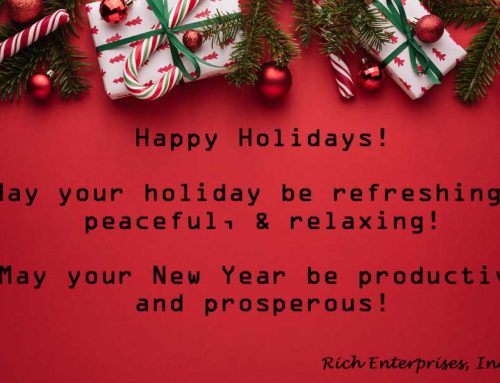Google Calendar for Appointment Setting

Google Calendar for Appointment Setting
Organization is a large part of successful sales. One part of getting organized is setting a program for appointment setting. What programs work best for each sales person?
I like to use the free calendar offered by Google. This calendar is one that is very user friendly. It allows the sales person as well as others in the field immediate access to calendar events. Here are a few features of the Google calendar:
1. Sharing. This allows your co-workers, family, and friends access to the calendar and schedule appointments and events as needed. They will have up to date access to all events set.
2. Syncing. Google calendar works with Microsoft Outlook, Apple iCal and Mozilla Sunbird. It also offers two-way syncing to a mobile phone’s built-in calendar or a mobil version of Google Calendar made for the small screen. The settings can be customized to sync every minute or hour depending on your needs.
3. Customizable features. Custom settings allow you to determine what method would be ideal for notifying you on appointments and events that have been scheduled. You can choose to be notified via email or by text message sent directly to your mobile phone.
4. Send invites. Google allows the user to send invites to meetings and track attendance via Google caledar.
5. Offline access. The calendar offers offline access allowing you to view (read-only) and work on your calendar when you do not have access to the Internet.
Determining what method works best for your business will help your business run more effectively.